Vulnerabilities in Windows and Mac OS are discovered all the time. Microsoft and Apple release critical updates (patches) to remove these vulnerabilities. It is important for you to allow these updates to install, and also to check occasionally to be sure you are receiving them correctly.
Please verify your Windows computer is up to date:
Windows 7
Click on the Start menu: All Programs: Windows Update
Windows 10
Click on the Start menu: Click the Settings (gear) icon: Update and Security
Mac OS
From the Apple menu choose App Store: Click the Updates tab: Look for macOS and security updates. Updates for programs like Pages, and Keynote are less important and may require you to use your Apple ID. You can ignore those if you like.
Mac OS (High Sierra and newer)
From the Apple menu choose System Preferences
Select Software Update


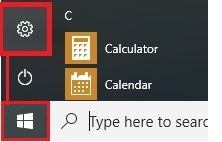
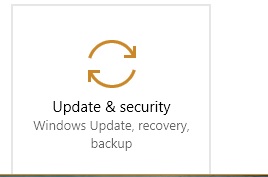

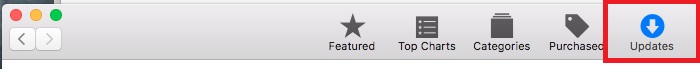
Megamenu Social